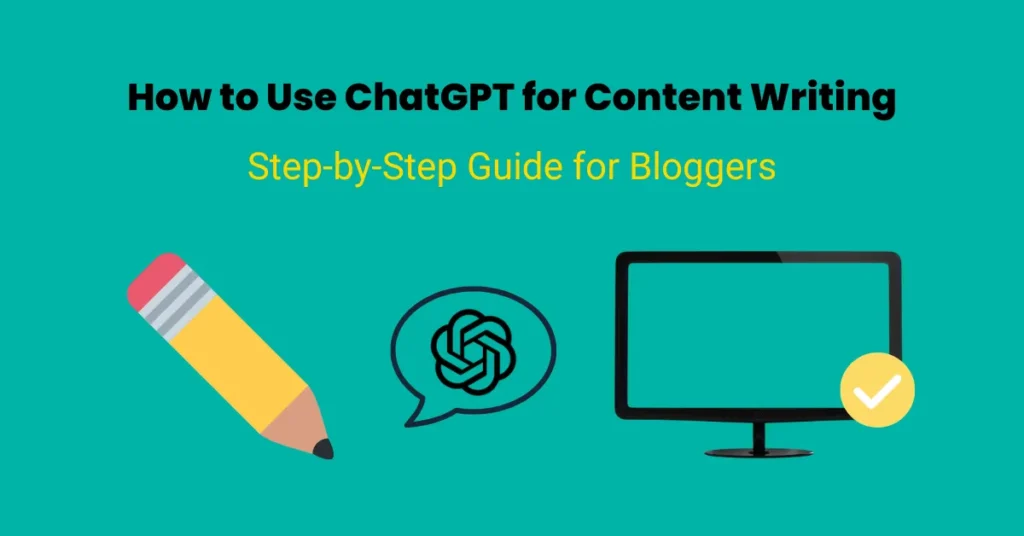Introduction
How to use ChatGPT for content writing is not just a trendy question — it’s a survival skill for modern creators.
In a world where content is currency and attention spans are shrinking, writers can no longer afford to spend hours staring at a blinking cursor. Deadlines are tighter. Competition is fiercer. And the demand for high-quality, optimized content is relentless.
That’s where ChatGPT steps in — not as a replacement, but as a productivity partner.
With the right approach, this AI tool can help you brainstorm irresistible blog topics, generate SEO-friendly outlines, write human-like copy, and even suggest featured image ideas — all in a fraction of the time it normally takes.
In this guide, you’ll learn how to use ChatGPT for content writing step-by-step. Whether you’re a blogger, marketer, or digital entrepreneur, this is your shortcut to creating faster, smarter, and better content — without burning out.
Top 10 AI Tools for Web3 Content Creation in 2025
Why ChatGPT Is the Perfect Writing Assistant
ChatGPT for content writing makes the entire process easier by helping you get started, stay organized, and work faster. Whether you’re stuck on the first sentence or unsure how to structure your content, it gives you ideas, outlines, and drafts in minutes. It’s like having a writing partner who understands your tone, your audience, and your deadline.
Speed, Structure, and SEO Power
Let’s be real — one of the main reasons people are turning to AI content writing tools like ChatGPT is the speed.
What used to take hours — brainstorming, outlining, drafting, editing — can now be done in a matter of minutes. You’re not starting from scratch anymore — you’re starting with a strong foundation.
But ChatGPT for content creation isn’t just about being fast. It’s also incredibly helpful when it comes to structure. Instead of dumping a wall of AI-generated text, it gives you a clean, organized layout — complete with headings, intros, meta descriptions, FAQs, and summaries. It’s like having the outline, rough draft, and SEO suggestions all rolled into one.
What really sets it apart from other tools, though, is its ability to adapt.
Whether you’re writing a technical guide or a casual blog post, ChatGPT adjusts its tone to fit your audience and purpose. It’s not just about producing AI-generated blog content — it’s about creating content that actually sounds like you.
If you’re serious about writing blog posts with ChatGPT that rank, read well, and connect with your readers, using it to optimize content from the start is a game-changer.
Check for grammar, clarity, and flow
Real-World Use Cases
How Amina Writes Better, Faster, and Smarter with ChatGPT
Amina is a freelance content writer. Between juggling client work, updating her blog, and trying to stay consistent on LinkedIn, writing started to feel less like a passion… and more like a never-ending to-do list.
She was spending hours just planning a single blog — coming up with titles, figuring out what the structure should be, thinking about keywords, and trying to keep everything SEO-friendly. The worst part? She still had to actually write the thing.
That’s when she started using ChatGPT — and things shifted.
Now, instead of sitting down and stressing over what to write, she starts with a simple prompt:
“Act like a senior content strategist. Help me write a blog post titled ‘Best Free AI Tools for Writers in 2025’. I need a solid outline, a short SEO title, a meta description, an idea for the featured image with alt text, and suggestions for related blog topics I can write next.”
And just like that, ChatGPT gives her a complete blog structure in seconds:
- A clear outline with H2s and H3s
- A meta title that fits within 60 characters
- A crisp meta description that actually makes people want to click
- Even ideas for her featured image — which she designs quickly in Canva
- Plus suggestions for internal and external links she can drop in
She no longer overthinks what the blog will look like. She knows exactly where to start and how to finish — because ChatGPT helps her build everything around her main keyword. It even gives her prompts she can reuse to stay consistent across her blog series.
Now she’s writing smarter, not harder.
Instead of spending all day on one post, she’s done in under two hours — complete with a featured image, optimized headings, linked resources, and a clear structure that helps with ranking. After publishing, she shares it on LinkedIn as a quick story, repurposes a section into a Reddit answer, and posts the infographic to Pinterest.
Amina didn’t just speed up her writing — she built a system around it. And ChatGPT became more than just a tool. It became her daily writing partner, design assistant, SEO helper, and content planner — all in one.
It’s not about replacing the writer. It’s about freeing the writer to do what they do best: create with clarity, not chaos.
How to Use ChatGPT for Content Writing: Step-by-Step
You don’t need to be a tech expert to get great results from ChatGPT. If you can explain what you want in simple terms, ChatGPT can help you write faster and more confidently. With the right prompt and a little structure, you can turn a basic idea into a full blog post that’s ready to publish — without spending hours staring at a blank screen. In the next few steps, I’ll show you exactly how to use ChatGPT for content writing, even if you’re brand new to using AI tools.
Step 1 – Set the Scene with a Strong Prompt
ChatGPT responds best when you tell it who it should be. The more clearly you define the role, the better the output. It’s like giving instructions to a smart intern — vague requests get vague results.
Try something like:
“Act as an experienced SEO blog writer. I need a post titled ‘Top AI Tools for Freelance Writers in 2025’. Include an outline, clear headings, and a friendly tone for beginners.”
That one sentence gives ChatGPT enough to create a structured, on-brand response. Role, topic, tone, structure — all in one go. This is the starting point of every high-quality ChatGPT session.
Step 2 – Be Specific About What You Want
Don’t just say, “Write a blog.” Be clear about what kind of content you’re after.
Do you need a full blog post? Just an outline? A meta description? Maybe a few bullet points for a social caption?
If you’re writing long-form content, break it down. Ask for the intro first, then expand section by section. This not only gives you more control — it also keeps the output focused and consistent with your voice.
Step 3 – Give It Context and Direction
Here’s where many people go wrong: they give a topic, but no direction.
To get great content, tell ChatGPT what your blog is about, who it’s for, and what tone you’re going for. Mention any keywords you’d like included. Give it the vibe you want — educational, emotional, professional, funny, bold… it’ll follow your lead.
Without context, it’s just guessing. With context, it’s building exactly what you imagined.
Step 4 – Set Boundaries That Keep It Clean
Now lock it in. Ask for a certain word count, specify if you want headings (like H2s or H3s) and a clear CTA at the end.
It may seem small, but these tiny constraints turn raw AI output into polished, publishable content.
ChatGPT Prompts for Blog Writing
The better you understand what you’re asking for, the better it performs. And if you’ve got a good sense of how content should flow, it’s much easier to shape the output into something that actually works.
Prompt to Generate SEO Blog Titles
Want to grab attention and rank in search?
Use this prompt:
“Give me 10 SEO-optimized blog titles using power and emotional words for [insert your topic].”
This works great for generating headlines that are catchy, keyword-rich, and click-worthy — no more second-guessing your title.
Prompt to Create a Blog Outline
Need a structure before you start writing?
Try this:
“Act like an SEO expert and create an H2/H3 blog outline on [your topic] for beginner bloggers.”
You’ll get a clean, scannable layout with logical flow — perfect for writing faster and optimizing for both humans and search engines.
Prompt to Write an Engaging Blog Intro
A strong intro sets the tone. This prompt helps you nail it:
“Write a blog intro with a hook and pain-solution structure for [your topic].”
This format grabs attention, connects with reader pain points, and leads smoothly into the main content.
Prompt for FAQs & Meta Description
Want to boost your blog’s SEO and answer what people are searching for?
Use this:
“Generate 3 FAQs and a 150-character meta description for a blog on ………topic.”
Prompt to Repurpose Blog into LinkedIn Post
Maximize your content reach with this:
“Turn this blog into a casual LinkedIn caption with a CTA to read more.”
This saves time and helps you show up on more platforms without rewriting everything from scratch.
Note:
All of this depends on how well you understand what you’re asking for — ChatGPT performs only as well as you guide it. Refinement naturally comes to those who have a solid grasp of structure and know how to shape raw output into purposeful writing.
Tips to Get Better Results from ChatGPT
It’s not just about typing a prompt and expecting magic — it’s about how well you communicate what you want. The better your input, the more useful the output. Here’s what actually matters:
Be specific and intentional.
If your prompt is weak, the result will be weaker. Make your instructions clear — what role it should play, what you want, and how you want it.
Don’t skip the refinement.
Take what ChatGPT gives, then polish it. Your edits bring clarity, direction, and originality — that’s what makes it yours.
Use follow-ups — always.
Didn’t hit the tone? Want more depth? Ask again. Keep refining until it sounds right. It’s a conversation, not a one-time command.
AI is a tool — not a replacement.
At the end of the day, your structure, your thinking, and your voice are what matter. ChatGPT supports that — it doesn’t replace it.
Real-Life Workflow Example: Writing a Blog in 45 Minutes
Want to learn how to use ChatGPT for content writing? Check out this step-by-step guide that shows how you can improve your titles, enhance your workflow, and create better blog content in minutes.
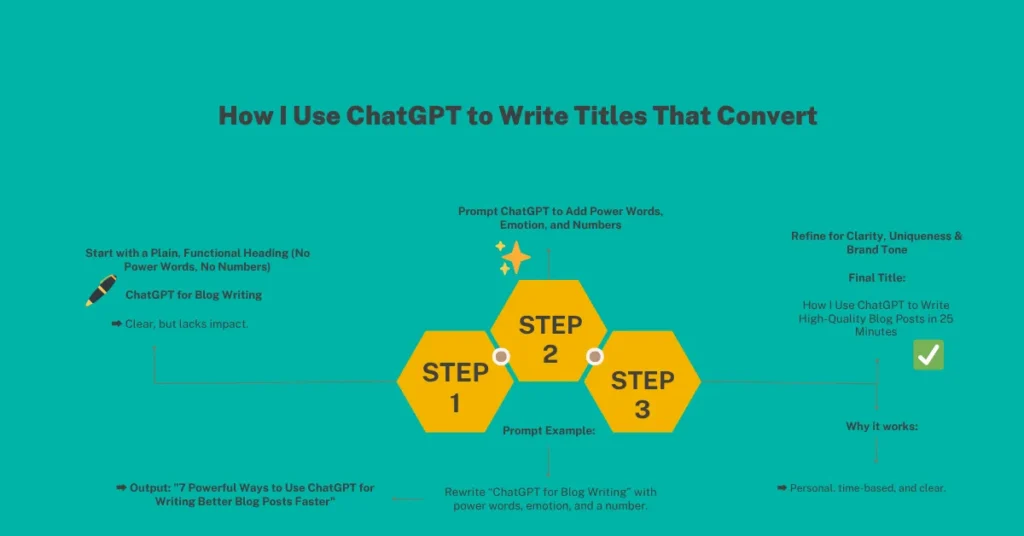
Conclusion: Start Creating Smarter, Not Harder
Using ChatGPT for content writing is not just about saving time — it’s about writing with more structure, less stress, and a lot more creativity. Whether you’re brainstorming titles, outlining full articles, or just need help breaking past writer’s block, ChatGPT can act like your assistant, editor, and thinking partner all in one.
I’ve personally used these exact prompts and strategies to write blog posts 3x faster — and even saw my article rank on Google within days.
Try out the prompts, experiment with different tones, and don’t be afraid to tweak the output until it sounds like you.
I’d love to know how you’re using ChatGPT in your writing workflow — feel free to share your experience in the comments or reply on LinkedIn.
Top 10 AI Tools for Web3 Content Creation in 2025
FAQs
Can ChatGPT write a full blog post?
Yes, ChatGPT can help you write an entire blog post, from the title to the conclusion.
Is ChatGPT good for SEO content writing?
Yes! ChatGPT can help generate content that’s optimized for SEO by naturally including keywords, creating meta descriptions, and writing engaging headers. Just make sure to review the structure and keyword placement to ensure it’s fully optimized for search engines.
How do I make my AI-written content sound more human?
To make AI-generated content feel more natural, you can refine the tone and add a bit of your personality. You can ask ChatGPT to rewrite sections in a more casual tone or even include personal anecdotes to make the content more relatable.
What are the best ChatGPT prompts for content writers?
One great prompts to get started with ChatGPT are:
- “Give me 10 blog title ideas for [topic] using emotional words and power phrases.”